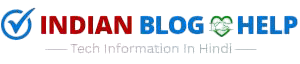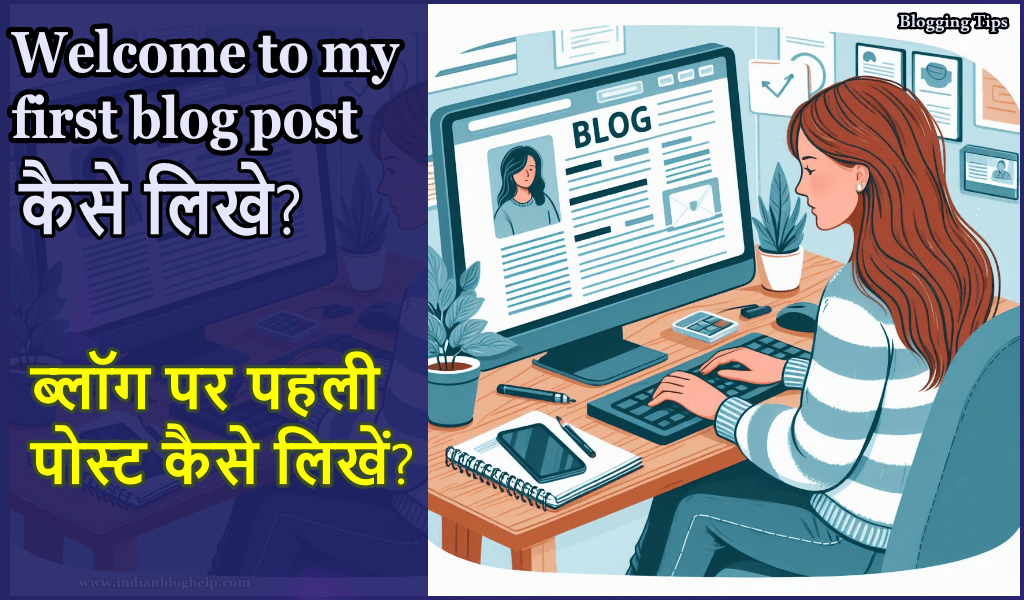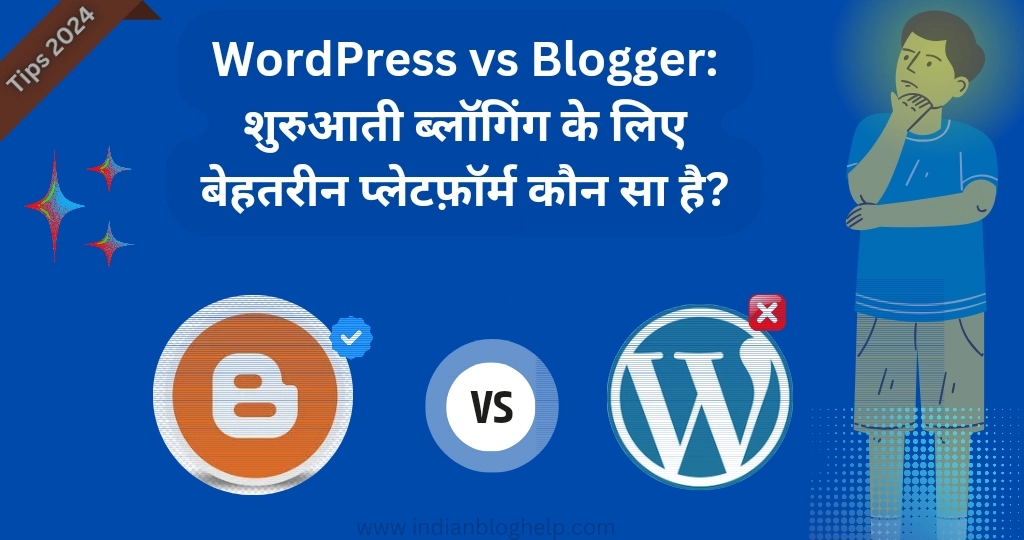chatgpt se photo edit kaise kare? नमस्कार दोस्तों indian blog help में आपका स्वागत है, आज की इस पोस्ट में हम जानेंगे कि chatgpt se photo kaise banaye और chatgpt photo editing prompts कौन से use करें ताकि फोटो एकदम शानदार और हमारी मनपसंद बनकर वापस मिले।
आज की इस में chatgpt se photo edit kaise kare उसके लिए ऐसे आपको एआई प्रॉन्प्ट भी दूंगा, ताकि आप सीधे इसको कॉपी करके chatgpt में paste कर सकते हैं और अपने हिसाब से फोटो की एडिटिंग कर सकते हैं।
दूसरी बात आप अगर अपने हिसाब से इस प्रॉन्प्ट को हल्का सा एडिटिंग भी कर सकते हैं अपनी स्टाइल सुनने के लिए।
chatgpt se photo kaise banaye?
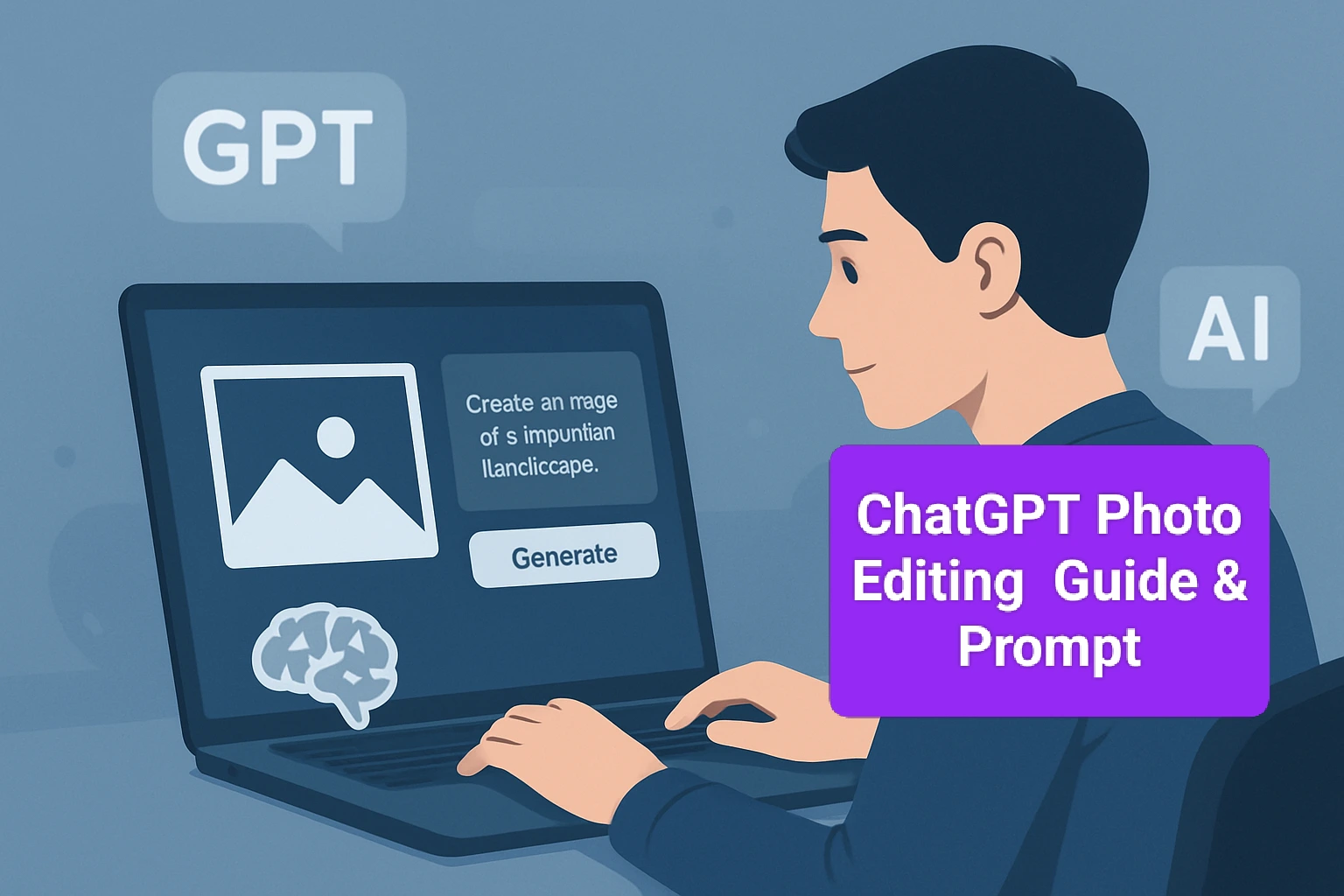
चैट गुप्त से फोटो बनाना आसान है लेकिन आप जितना क्लियर Chat GPT को समझाएंगे उतना ही आपको शानदार फोटो बनाकर मिलेगा।
आपको प्रॉन्प्ट लिखते समय बहुत ही ध्यान रखना है कि आप क्या चाहते हैं उसको एकदम क्लियर बताएं।
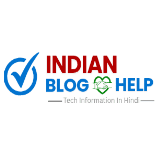 मोबाइल पर !
मोबाइल पर !जैसे कि आपको किस कलर का बैकग्राउंड चाहिए ट्रेस किस टाइप की पसंद है, वह बताएं आप कहां पर खड़े होकर फोटो को दिखाना पसंद करते हैं। फोटो में कौन से एलिमेंट, आइकॉन, इमोजी ऐड होने चाहिए वह सब बताएं।
कोई स्पेसिफिक ड्रेस का नाम बताएं या फिर ऐसी जगह ऐसा कोई एरिया कौन सी संस्कृति या सामाजिक के हिसाब से भी आप फ्रॉम दे सकते हैं।
उदाहरण के लिए “हिंदू रीति रिवाज के अनुसार वेडिंग की एक फोटो बनाओ” और उसमें आप अपने पसंद की चीजों को बताओ क्या-क्या ऐड करनी चाहिए।
मैं यहां पर कई सारे प्रॉन्प्ट दे रहे हैं, इसमें से आप अपने हिसाब से एडिटिंग कर सकते हैं और प्रॉन्प्ट चैट gpt को दे सकते हैं।
1. साधारण फोटो बनाने का प्रॉन्प्ट
“Ek ladka laptop par kaam kar raha ho modern background ke sath, aisi photo bana do.”
2. Instagram influencer ke liye prompt
“Make me look like an Instagram influencer with stylish clothes, sunglasses, and a soft blurred city background.”
Aapko sirf ek prompt likhna hota hai
Chat GPT Example Prompts:
“Ek modern office mein ek aurat laptop par kaam kar rahi hai, AI theme ke sath.”
“AI bank ka ek futuristic poster jisme ek robot mic laga ke bol raha ho — digital style mein.”
“Ek cute bachcha school uniform mein kavita sunata hua.”
1. cinematic style aur natural light के लिए Prompt
“Is photo ka background change karke ek modern studio ya outdoor background bana do.
Mujhe ek stylish outfit pehna do — jaise casual jacket aur jeans.
Aankhon par ek black sunglasses lagao, aur photo ko thoda cinematic style aur natural light ke sath edit karo.”
English version prompt:
Change the background of this photo to a modern studio or outdoor scene.
Replace my outfit with a stylish casual jacket and jeans.
Add black sunglasses to my eyes and give the image a cinematic look with natural lighting.”
Apni photo se image banana (prompt style)
अगर आप चाहते हैं कि आपकी फोटो के बेस पर इमेज बनाई जाए, जैसे कि “आपका कार्टून वर्जन” या बैकग्राउंड चेंज, तो पहले अपनी फोटो अपलोड करनी होती है फिर उस फोटो में आप कैसा स्टाइल देना चाहते हैं उसके लिए एक प्रॉन्प्ट लिखिए:
Prompt (1)
“Is photo ka background change karke mujhe ek beautiful garden scene mein dikhao jahan main khada hun.
Mere aaspaas samundar ka kinara (sea shore) ho, har taraf colorful phool lage ho, aur aaspaas kuch pashu-pakshi jaise mor, tota, aur titliyan ghoom rahe ho.
Puri photo ka environment bright, natural aur thoda cinematic look mein ho, lighting soft ho, aur photo real aur stylish lage.”
Prompt (2)
“Is photo mein background ko edit karke mujhe ek natural garden ke scene mein dikhao jahan main samundar ke kinare khada hun, aaspaas lush green ped-paudhe, sundar phool, mor, tota aur titliyan dikh rahi hoon. Lighting natural aur soft ho, poori photo cinematic aur realistic lage jaise kisi nature photoshoot mein li gayi ho.”
English Version me prompt (for more clarity)
“Change the background of this photo to a beautiful garden near the sea shore.
Show me standing in a lush green garden filled with colorful flowers, butterflies, and birds like peacocks and parrots around me. Make the atmosphere look bright, peaceful, and cinematic with natural lighting and vibrant colors.”
Bollywood actor ke sath apni photo ko chatgpt se jodvaye
अगर आप अपनी फोटो किसी बॉलीवुड के एक्टर के साथ या किसी प्रसिद्ध व्यक्ति के साथ जोड़ना चाहते हैं, तो अगर आप डायरेक्ट chat GPT ai को उसका नाम लेकर जोड़ने का बोलोगे तो शायद वह पॉलिसी के खिलाफ है इसलिए नहीं जोड़ेगा।
लेकिन आप इमेज अपलोड करके उसको अपने हिसाब से प्रॉन्प्ट दे सकते हैं कि आप इस फोटो के साथ किस तरह से अपना फोटो एडजस्ट करना है या जोड़ना है।
जैसे की:
“Meri photo ke sath ek Bollywood actor jaisa person khada ho, dono muskurate hue ho, background red carpet event ka ho, cinematic lighting style mein.”
“Create an image of me standing beside a man who looks like a Bollywood superstar, both smiling on a red-carpet event in cinematic style.”
Aapki photo ka background change ya scene edit karna
आप अपनी जी फोटो को एडिट करना चाहते हैं उसमें कुछ बदलाव करना चाहते हैं तो उसे फोटो को आपसे चैट गुप्त में अपलोड कर सकते हैं उसके बाद आपको जो बदलाव करना है उसके लिए सही-सही प्रॉन्प्ट लिख सकते हैं।
Example Prompt:
“Is photo ko ek Bollywood red-carpet scene mein badal do jahan main camera ke samne pose kar raha hoon.”
“Change the background of this photo to a glamorous Bollywood-style event where I’m posing confidently.”
Step-by-Step: ChatGPT ko photo edit karne ke liye kaise batayein
1. अपनी Photo upload kariye
सबसे पहले अपनी वह फोटो अपलोड करें जिसको आप चैट gpt से एडिट करवाना चाहते हैं।
2. Changes को clearly लिखिए
आप अपने instruction को 3 short parts में लिखें:
🅐 Background me मैं क्या बदलाव चाहिए।
“Background ko simple white ya light blue kar do.”
“Background ko garden ya beach scene bana do.”
“Background mein thoda blur effect lagao.”
🅑 Dress या appearance में क्या बदलाव चाहिए।
“Shirt ka color blue kar do.”
“Ek formal blazer pehna do.”
“Aankhon par black sunglasses laga do.”
“Face ko thoda bright aur clean tone de do.”
🅒 Style या lighting effect बताएं
“Photo ko cinematic look de do.”
“Soft natural light aur thoda contrast add karo.”
“Instagram-style edit kar do with warm tone.”
Example के लिए Perfect instruction prompt format
“Is photo mein background simple grey kar do, shirt red kar do, aankhon par sunglasses laga do, aur overall look ko stylish aur modern bana do with studio lighting.”
अगर छोटी गलती है तो उसको “highlight” करके बताएं
जैसे कि:
“Sirf face thoda dark lag raha hai, usse thoda bright kar do.”
“Background mein jo object dikh raha hai use hata do.”
आप चैट गुप्त को यह भी पूछ सकता हूं कि आपका फोटो में या इमेज में क्या कमी है जिसको सुधार करना चाहिए उसके लिए आप इस टाइप का लिख सकते हैं जैसे की:
“Is photo mein mujhe kya badlav chahiye”
“Me Aapko ek photo de raha hun, ismein aap mujhe yah batao ki kahan per Kami hai aur kya badlav karna chahie, uske liye suggestion batao”
Marketing ke liye poster banane ke liye ChatGPT Ko prompt Dene ka tarika
आजकल AI poster design (marketing posters, event banners, social media ads) ChatGPT से बनवाना बहुत आसान हो गया है।
आपको सिर्फ़ एक अच्छा सा strong prompt लिखने की कला आनी चाहिए और आपका मनपसंद इमेज पोस्ट या बैनर अपनी वेबसाइट के लिए या फिर ऑनलाइन किसी प्रोडक्ट सर्विस के लिए तुरंत बना सकते हैं।
Poster marketing के लिए पहले ये 3 चीजें एकदम क्लियर बताओ:
- Product और Service का नाम।
- Target audience (किसके लिए बना रहे हैं? students, business owners, homemakers, etc.)
- Poster का मूड / theme कैसा चाहिए? (modern, elegant, festive, professional, etc.)
Prompt likhne ka Basic Format
इस प्रॉन्प्ट में आप अपने कलर, टेक्स्ट, स्टाइल, सर्विस का नाम और जो चीजों की जरूरत है वह सब आप एडिट करके उपयोग कर सकते हैं।
Prompt (1)
“Ek marketing poster design karo [product/service] ke liye,
jisme [color / style] use ho,
poster ka theme [modern / elegant / bold / tech look] ho,
aur text likha ho — ‘[main headline ya slogan]’.
Background [simple / gradient / nature / abstract / city look] rakho.”
Prompt (2)
Ek modern marketing poster design karo ‘Fresh Sip Cold Drink’ ke liye.
Poster mein ek thandi bottle dikh rahi ho jisme se bubbles aa rahe ho, background blue aur icy ho.
Text likho ‘Thand ka Asli Mazaa!’ Stylish font mein likho. Poster refreshing aur summer feel de.”
English prompt
“Create a modern marketing poster for ‘Fresh Sip Cold Drink’.
Show a chilled bottle with ice and water drops, blue background, and text saying ‘Real Taste of Coolness!’ in bold stylish font. Add a refreshing summer vibe.”
Prompt (3) digital agency ke liye
“Ek professional poster banao ‘Digital Growth Agency’ ke liye.
Background dark blue and white ho, logo upar left mein ho.
Text likho ‘Boost Your Business Online’.
Add icons of SEO, Ads, Website Design. Poster corporate style mein ho.”
Prompt (4) Offer / Sale Poster ke liye
Ek festive offer poster banao jisme likha ho ‘Diwali Dhamaka Sale – Up to 50% Off’.
Background mein lights aur crackers ho, bright orange and yellow color scheme rakho.
Poster energetic aur celebratory look de.”
Poster ko aur realistic banane ke liye aap extra style likh sakte hain:
- in 3D style
- Specific font style
- with glowing neon effect
- in minimal flat design
- Instagram post size
- include QR code area at bottom
- Element add karna
- Icon and emoji jodna
उदाहरण के लिए Instagram के लिए पोस्ट बनाने के लिए प्रॉन्प्ट:

“Make an Instagram-size poster in neon theme, showing smartphone and social media icons, with text ‘Grow Your Followers Fast!’”
अपने Brand नाम जोड़ने के लिए प्रॉन्प्ट लिखें
अगर आपका logo, slogan, या website का नाम है, तो prompt में इस तरह से लिखें:
“Add my website name www.indianbloghelp.com at the bottom in white text.”
“Add my brand logo at the top-right corner with a subtle shadow.”
“Write my brand name ‘IndianBlogHelp.com’ at the bottom in clean white modern font (Poppins) with small glow effect.”
“Place text ‘Indian Blog Help’ in bold modern style at the top center of the poster with subtle shadow.”
AI Prompt Full Branding Version के लिए

“Create a professional digital marketing poster for a website named indianbloghelp.com.
The theme should represent blogging, government schemes, and tech-related information.
Show a clean, modern workspace with a computer monitor on a desk displaying charts, web layout, or data graphics.
Include a notebook, keyboard, and mouse on the desk.
Use a light blue and navy color scheme for a modern and trustworthy look.
Place social media icons (Facebook, Instagram, Twitter) neatly in the top right corner.
At the bottom, add the text in bold white font:
‘indianbloghelp.com’
Below it, add the tagline:
‘Aapke Blog aur Knowledge ka Trusted Partner’
Keep the layout balanced, clean, and visually appealing.”
तो इस तरीके से दोस्तों आप अपने इमेज को चैट जीपीटी के माध्यम से बनवा सकते हैं और किसी भी इमेज को दोबारा एडिटिंग भी कर सकते हैं।
यहां पर मैंने बहुत सारे Image Editing Ai Prompt दिए गए हैं। आप इस प्रॉन्प्ट का उपयोग कर सकते हैं। और यह एक उदाहरण के लिए प्रॉन्प्ट है, आप इसको समझ कर अपने हिसाब से प्रॉन्प्ट लिख भी सकते हैं।
दोस्तों, यह पोस्ट आपको कैसी लगी इसके बारे में हमें कमेंट में लिखकर जरूर बताएं। धन्यवाद!
इसको भी पढ़ें:
- AI से Proposal Style में 3D Photo बनाने के लिए (Best prompt)
- Ai wings chair with name और photo कैसे बनाए?
- अपना असली रूप बदले बिना Google Nano Banana Tool से फोटो एडिट करें
Share & Help Your Best Friends 👇
सोशल मीडिया ग्रोथ, ब्लॉगिंग और ऑनलाइन अर्निंग करने के तरीके सीखें, अपना ईमेल दर्ज करके सब्सक्राइब करें 💯 🆓